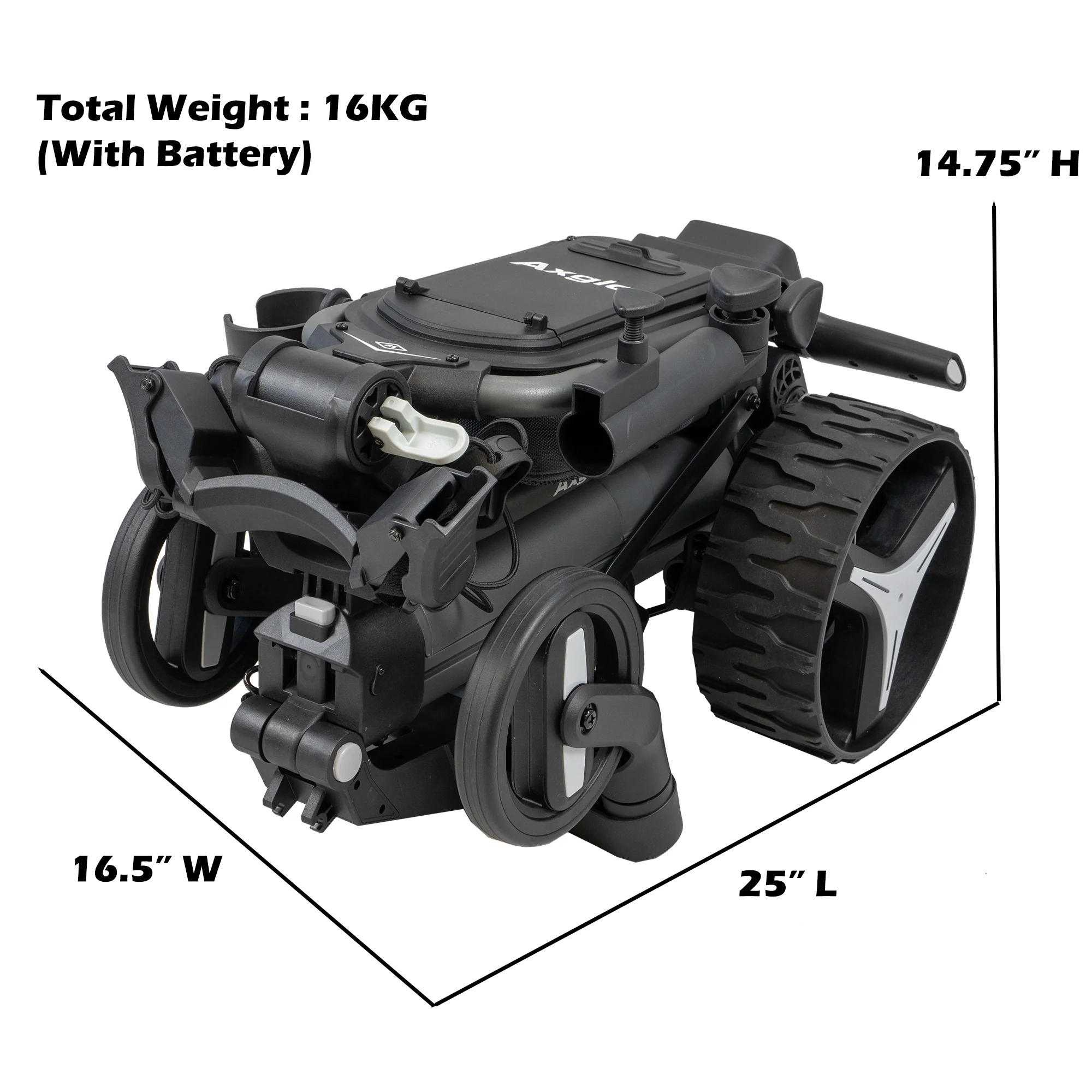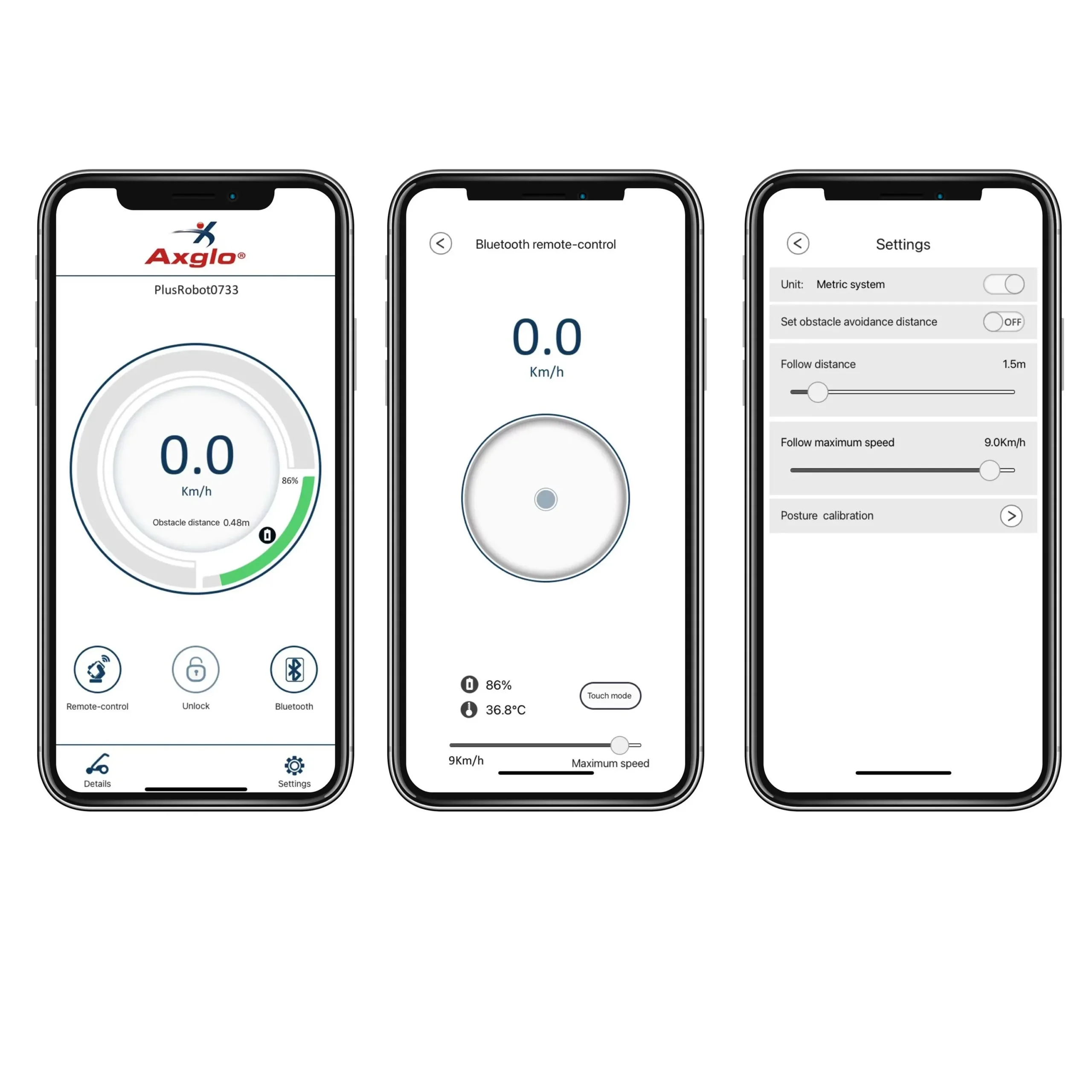How To Use
1. To turn on the Axglo e5: Press and hold the central dial for two seconds (The Cart is in lock mode)
- Press the central dial once to unlock the cart or through the corresponding APP or remote control
2. To activate the Power-Assisted Speed Control: Press the central dial twice.
- Rotate the central dial clockwise: Accelerate (Max speed: 9km/h)
- Rotate the central dial counter clockwise: Decelerate (Min speed: 0km/h)
- To stop the cart/exit the assisted speed control mode: Press the central dial once (at this time, the cart is in lock mode)
- Touch the central dial again. The Cart is now unlocked and in standby state.
3. To activate the Follow Me mode: Press the "doggie" key, press again to exit the follow mode
- Place the remote control in your back pocket for better connectivity with the cart.
4. Remote control mode: Turn on the power key on the remote control and move the joystick/central key towards the direction you want the cart to move.
5. Remote cruising mode: Turn on the power key on the remote control and quickly toggle the joystick/central key upwards twice to Speed 1 (0-4km/h)
- Push up again to Speed 2 (5-7km/h)
- Push up for the third time to Speed 3 (7-9km/h)
6. Function indicator light:
Red: Locked
Yellow: Remote Control
Green: Follow Me
Blue: Unlocked/Standby/ Manual Push
Warranty
Axglo electric golf push cart and charger have a 2-year warranty from the date of purchase. The warranty covers product problems or manufacturing defects. Axglo will bear the shipping costs for sending parts or transporting the electric golf push cart to Canada in the event of manufacturing defects.
Failures due to accidental damage, improper use (wear and tear), self-dismantling or misuse are not covered.
The standard warranty guarantee is subject to the following exclusions:
- Accidental damage, abuse or misuse
- Abnormal wear and tear
- Rental or commercial usage
- Product modification
- Repairs by an unauthorized service technician
- Failure to follow battery charging instructions
- Failure to follow battery storage instruction
- Discharging battery to lower than 8 volts.
- Removal or defacing of serial numbers from any item invalidates the warranty.
Download Axglo e5 Warranty